  |
| whiteice |
 Sun, 23 Jan 2005 12:36 am Sun, 23 Jan 2005 12:36 am
Post
#1
|
|
Ordinary Member No.: 838 Group: Member Posts: 24 Topics Started: 5 Joined: 20-Jan-05 Last seen online: Thu, 15 Sep 2005 12:03 am User's local time: Sat, 09 Nov 2024 1:15 pm Green Water: No Country: Singapore |
Hi, I'm new here and would like to post some pics. They are abt 200 to 400kb in size each. Each time I add attachments, I get this message:
"The total filespace required to upload all the attached files is greater than your per post or global limit. Please reduce the number of attachments or the size of the attachments." What's the max size of images? I thought it was a max of 10mb in total? please help. Thanks |
| desireless |
 Sun, 23 Jan 2005 1:28 am Sun, 23 Jan 2005 1:28 am
Post
#2
|
 养鱼养得好又如何  Member No.: 9 Group: Super Moderator Posts: 5,164 Topics Started: 558 Joined: 12-Dec-03 Last seen online: Mon, 12 Sep 2022 3:49 pm User's local time: Sat, 09 Nov 2024 1:15 pm Green Water: Yes Country: Singapore |
Hi,
You will need to re-edit your pic to less than that file size. If I am not wrong, the board allows you to upload a maximum file size of 100K per upload. Or, you can link the picture from another website by clicking the  button and typing (pasting) in the URL of the pic. button and typing (pasting) in the URL of the pic. Yes, each member is awarded 10Mb of web space to store their attachments globally across the forum. The 100k limit applies to per pic file that you're uploading. Cheers. |
| desireless |
 Sun, 23 Jan 2005 1:35 am Sun, 23 Jan 2005 1:35 am
Post
#3
|
 养鱼养得好又如何  Member No.: 9 Group: Super Moderator Posts: 5,164 Topics Started: 558 Joined: 12-Dec-03 Last seen online: Mon, 12 Sep 2022 3:49 pm User's local time: Sat, 09 Nov 2024 1:15 pm Green Water: Yes Country: Singapore |
|
| whiteice |
 Mon, 24 Jan 2005 12:22 am Mon, 24 Jan 2005 12:22 am
Post
#4
|
|
Ordinary Member No.: 838 Group: Member Posts: 24 Topics Started: 5 Joined: 20-Jan-05 Last seen online: Thu, 15 Sep 2005 12:03 am User's local time: Sat, 09 Nov 2024 1:15 pm Green Water: No Country: Singapore |
Thanks, will read up.
|
  |
2 User(s) are reading this topic (2 Guests and 0 Anonymous Users)
0 Members:

|
Lo-Fi Version | Time is now: 09-Nov-24 1:15 pm |

Site Map
RafflesGold - Web Space for Goldfish Lovers
Copyrighted © 2003-2006 RafflesGold.com. ALL RIGHTS RESERVED
Terms of Service and Privacy Policy
RafflesGold.com is a non-profit independent hobbyist supported forum based in Singapore
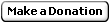
Link to Us
Contact Us
Invision Power Board
v2.1.7 © 2024 IPS, Inc.
Licensed to: rafflesgold.com







